MyPortal – app finder
Related procedures
Use this procedure to find application tiles.
Step 1
Click the Profile icon and select App Finder from the dropdown.

Step 2
Enter application search term in the “Search in Catalog” box and hit Enter on the keyboard. Relevant applications will be displayed in the App Finder results.
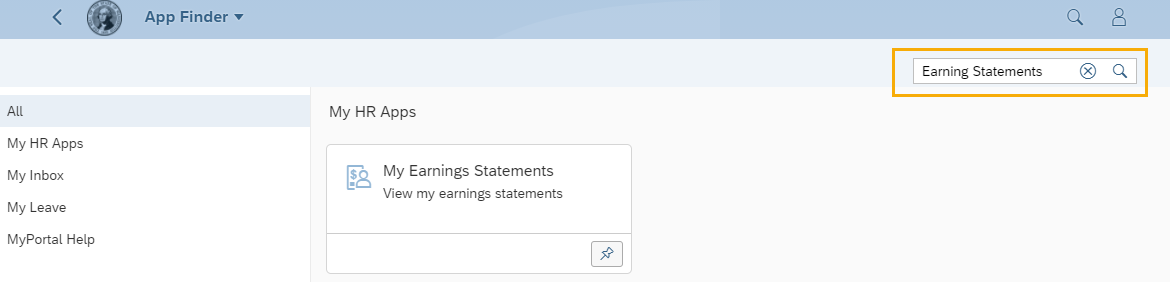
Use the pin button to pin the app to your home page.
Date Updated
12/14/2020


