MyPortal - display out of state work location address
Use this procedure to display your out of state work location if you have been approved to work outside of Washington.
If you are working out of state at your permanent residence, then that address should be displayed on both the Permanent Residence and the Out of State Work Location tabs.
Out of State Work Location is for display only. If you need to add, remove, or request an update to these fields, contact your supervisor and Human Resources office.
Step 1
Select the My Addresses tile to display your Out of State Work Location Address.
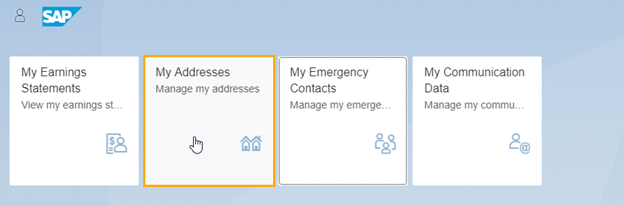
Step 2
Click the Out of State Work Location tab.
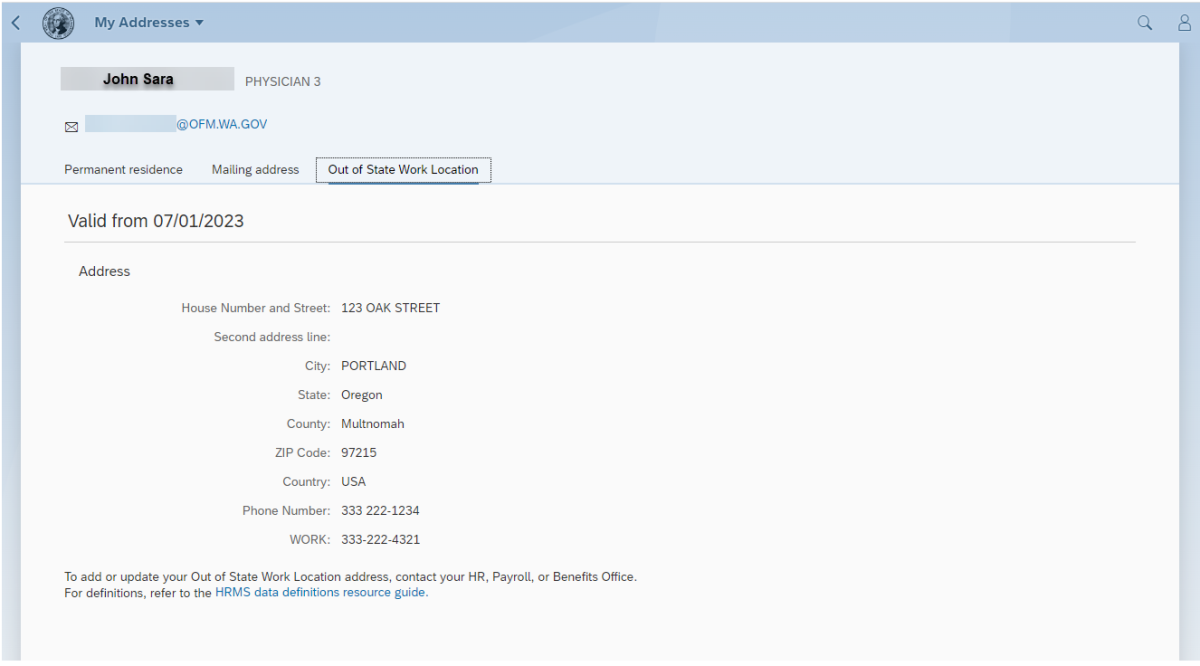
If you receive a message “No records found”, you do not have an Out of State Work Location address. Contact your supervisor and Human Resources office if you need to add an address.
Employees who are not the leave approvers will not see a manager name displayed in the header below Organizational Unit.
If a manager’s position is double filled, the manager name displayed on the header may not be an employee’s direct manager. Contact your manager or HR/Payroll office at HereToHelp@ofm.wa.gov for questions.


