Delete (cancel) future dated modern work environment record
Use this procedure to delete your future dated modern work environment settings and revert back to your previous settings.
Step 1
Select the My Modern Work Environment tile.
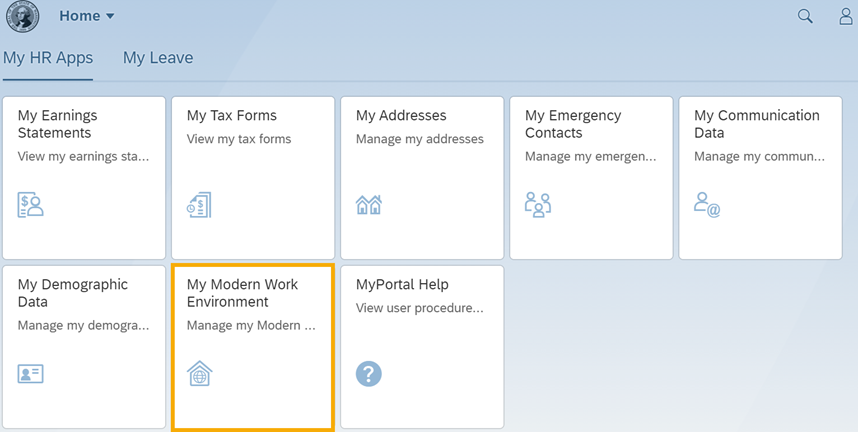
Step 2
Select Delete.

The delete option will only be available if your future dated record has been approved.
If you want to change your future dated settings, use the edit option instead of the delete option.
The delete option allows you to cancel your future dated settings to revert back to your previous settings. A cancellation request will be sent to your supervisor for approval.
Step 3
Select OK to confirm.
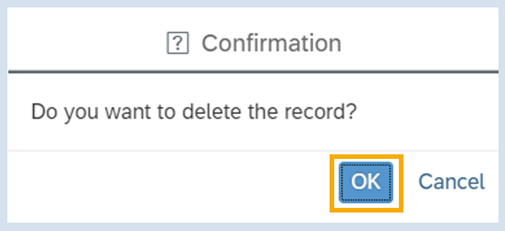
A cancellation request will be sent to your supervisor for approval.
Your supervisor will receive an email when you submit your request and you will receive an email when your request is approved or rejected. Email notifications are sent to the email address maintained in the MyPortal My Communications module.


